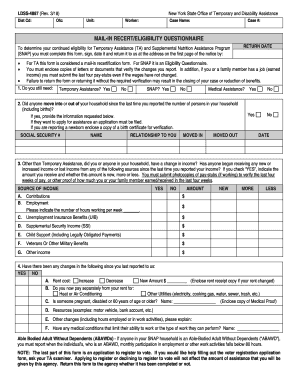
M 327h 2018-2026 Form


What is the mail-in recertification eligibility questionnaire?
The mail-in recertification eligibility questionnaire, often referred to as the m 327h form, is a critical document used by individuals receiving certain public assistance benefits in the United States. This form is designed to assess ongoing eligibility for programs such as cash assistance and food assistance. By completing the questionnaire, recipients provide necessary information regarding their current financial situation, household composition, and any changes that may affect their eligibility. This ensures that assistance is appropriately allocated based on the most current data.
How to use the mail-in recertification eligibility questionnaire
Using the m 327h form involves several straightforward steps to ensure accurate completion and submission. First, gather all necessary personal and financial information, including income details, household members, and any relevant documentation. Next, carefully fill out the form, ensuring that all sections are completed accurately. It is essential to review the information for any errors before submission. Once completed, the form can be mailed to the designated agency or submitted electronically, depending on the specific instructions provided with the form.
Steps to complete the mail-in recertification eligibility questionnaire
Completing the m 327h form can be streamlined by following these steps:
- Collect necessary documents, such as pay stubs, tax returns, and identification.
- Read the instructions provided with the form to understand the requirements.
- Fill out the form, ensuring that all personal and financial information is accurate and up to date.
- Double-check the completed form for any mistakes or missing information.
- Submit the form by mailing it to the appropriate agency or using any available online submission options.
Key elements of the mail-in recertification eligibility questionnaire
The m 327h form includes several key elements that are crucial for assessing eligibility. These elements typically encompass:
- Personal information, including name, address, and contact details.
- Household composition, detailing all individuals living in the household.
- Income details, including wages, benefits, and any other sources of income.
- Information regarding expenses, such as housing costs and childcare expenses.
- Any changes in circumstances since the last certification, such as job changes or new household members.
Legal use of the mail-in recertification eligibility questionnaire
The m 327h form is legally recognized as a valid document for determining eligibility for public assistance programs. To ensure its legal standing, it must be completed truthfully and accurately. Misrepresentation or failure to disclose relevant information can lead to penalties, including loss of benefits or legal consequences. Compliance with federal and state regulations is essential to maintain eligibility and avoid complications.
Form submission methods
The m 327h form can typically be submitted through various methods, depending on the guidelines provided by the issuing agency. Common submission methods include:
- Mail: Send the completed form to the designated address provided in the instructions.
- Online: Use the agency's online portal, if available, to submit the form electronically.
- In-person: Some agencies may allow submission at local offices, providing an opportunity for immediate assistance.
Quick guide on how to complete m 327h mail in recertification eligibility questionnaire
Finish m 327h mail in recertification eligibility questionnaire effortlessly on any device
Web-based document management has gained traction with businesses and individuals. It serves as an excellent eco-friendly alternative to traditional printed and signed documents, as you can easily find the necessary form and securely store it online. airSlate SignNow equips you with all the features needed to create, modify, and electronically sign your documents swiftly without interruptions. Manage m 327h on any platform with airSlate SignNow Android or iOS applications and enhance any document-related task today.
How to modify and electronically sign m327h with ease
- Locate ca 6 month mailer m 327h form and click Get Form to begin.
- Utilize the tools we provide to complete your document.
- Highlight important sections of your documents or redact sensitive details with tools that airSlate SignNow specifically offers for that purpose.
- Create your electronic signature using the Sign tool, which takes moments and carries the same legal validity as a traditional hand-signed signature.
- Review the information and click the Done button to save your adjustments.
- Select how you would like to share your form, by email, text message (SMS), or invitation link, or download it to your computer.
Eliminate concerns about lost or misplaced documents, tedious form searches, or errors that require new document copies to be printed. airSlate SignNow addresses your document management needs in just a few clicks from your preferred device. Edit and electronically sign m 327h form nyc and ensure outstanding communication at every stage of the form preparation process with airSlate SignNow.
Create this form in 5 minutes or less
Find and fill out the correct ca 6 month mailer m 327h
Create this form in 5 minutes!
How to create an eSignature for the m 327h form
How to generate an eSignature for your PDF online
How to generate an eSignature for your PDF in Google Chrome
How to generate an electronic signature for signing PDFs in Gmail
The way to make an eSignature straight from your smartphone
The best way to create an electronic signature for a PDF on iOS
The way to make an eSignature for a PDF document on Android
People also ask mail in recertification eligibility questionnaire
-
What is the 'm 327h' feature in airSlate SignNow?
The 'm 327h' feature in airSlate SignNow refers to a specific electronic signature functionality that enhances document workflow efficiency. By using 'm 327h', businesses can easily create, send, and manage eSignatures on important documents seamlessly. This leads to quicker approvals and reduced processing times.
-
How much does the airSlate SignNow 'm 327h' service cost?
Pricing for airSlate SignNow's 'm 327h' service is competitive and designed to fit various business needs. Plans typically start with a monthly subscription that provides access to essential features, including 'm 327h' functionality. For tailored pricing options, businesses can request a custom quote based on their specific requirements.
-
What are the main benefits of using airSlate SignNow with 'm 327h'?
Using airSlate SignNow with 'm 327h' offers myriad benefits, including improved efficiency, faster turnaround times for document signing, and enhanced security features to protect sensitive information. This solution also simplifies compliance with various legal standards for electronic signatures, ensuring your documents are always valid.
-
Does airSlate SignNow integrate with other software applications?
Yes, airSlate SignNow integrates seamlessly with a variety of software applications to enhance functionality. Users can leverage the 'm 327h' features alongside tools like Google Workspace, Salesforce, and Microsoft Office, ensuring that document management is as convenient and efficient as possible.
-
Is the 'm 327h' feature user-friendly for all businesses?
Absolutely! The 'm 327h' feature in airSlate SignNow is designed to be intuitive and user-friendly, accommodating businesses of all sizes. Even those without technical expertise can easily navigate the platform to send and manage eSignatures effectively.
-
What types of documents can be signed using the 'm 327h' feature?
The 'm 327h' feature supports a wide range of document types for electronic signatures, including contracts, agreements, and forms. This flexibility allows businesses to handle various legal and operational documents, streamlining their workflow considerably.
-
What security measures are in place for 'm 327h' document signing?
airSlate SignNow takes document security seriously, implementing robust measures to protect your data with 'm 327h' features. This includes encryption, secure access, and compliance with industry standards such as GDPR and eIDAS. You can be confident that your signed documents remain secure throughout the signing process.
Get more for 6 month mailer hra
Find out other hra form m 327h
- eSignature Maryland Legal Lease Agreement Template Simple
- eSignature North Carolina Legal Cease And Desist Letter Safe
- How Can I eSignature Ohio Legal Stock Certificate
- How To eSignature Pennsylvania Legal Cease And Desist Letter
- eSignature Oregon Legal Lease Agreement Template Later
- Can I eSignature Oregon Legal Limited Power Of Attorney
- eSignature South Dakota Legal Limited Power Of Attorney Now
- eSignature Texas Legal Affidavit Of Heirship Easy
- eSignature Utah Legal Promissory Note Template Free
- eSignature Louisiana Lawers Living Will Free
- eSignature Louisiana Lawers Last Will And Testament Now
- How To eSignature West Virginia Legal Quitclaim Deed
- eSignature West Virginia Legal Lease Agreement Template Online
- eSignature West Virginia Legal Medical History Online
- eSignature Maine Lawers Last Will And Testament Free
- eSignature Alabama Non-Profit Living Will Free
- eSignature Wyoming Legal Executive Summary Template Myself
- eSignature Alabama Non-Profit Lease Agreement Template Computer
- eSignature Arkansas Life Sciences LLC Operating Agreement Mobile
- eSignature California Life Sciences Contract Safe